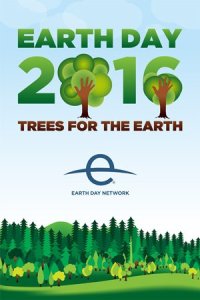HAPPY HOLIDAYS AND A BRIGHT NEW YEAR FROM THE MARYWOOD LEARNING COMMONS!
HAPPY HOLIDAYS AND A BRIGHT NEW YEAR FROM THE MARYWOOD LEARNING COMMONS!
As the end of its first semester wraps up, Learning Commons faculty, staff, and students reflect on the use and impact of the new space.
We asked ourselves:
What aspects are working really well or have been particularly successful?
How do we think the LC is impacting students, faculty and Marywood in general? Surprises?
Ideas for changes or improvements in how the LC is utilized? What would you like to see in the coming year?
Here are some thoughts:
“…Librarian offices are located in a busy hallways on the main floor, allowing students to drop-in on their way to the printing area and restrooms. This proximity makes us more accessibly to students.” -Librarian
“I do think the LC space could be used much more efficiently and effectively.”
“…The Cafe’s cold brew and late nite menu.” -Student
“The building is GORGEOUS and being inside is like sitting in a glass atrium. All the windows and natural light make for the perfect meeting spot whether its to hang out with friends, browse for books, grab something to eat, study alone or with a group, or meet for a class, being in this building FEELS GOOD. I think it gives students, faculty, and staff a sense of pride while also providing a sense of history, being a part of history, because the building is so new and high tech.” -Faculty
“I’m amazed that everything is working as well as it is and how relatively smooth transition was…as well as there being minimal complaints about the retrieval system and browsing.” -Librarian
“I like the idea of a scavenger hunt, [it] is fun and interactive-also have a book reading (not club) but [with] rewards for reading and reviewing books.” -Student
“The students love working in the space. I also think the lobby space for tables has been a nice surprise. It gets more students in the building.” -Librarian
“I … don’t know where to go to search the catalog to even request a book. Do we need to make a kiosk and video? –Faculty
“The cafe, I’ve heard, has taken traffic away from Nazareth which is both a blessing and sometimes a curse when the noise can sometimes make it hard to hear in that vicinity.” -Staff
“A Learning Commons is for the students and the students should be able to have some ability to manage the space and develop the culture in the building. Furniture is used and is moved. Rooms shouldn’t be on “lock down” if they don’t need to be.” -Librarian
” [I’d like to see] adding a 1-credit information literacy course, or adding an official info literacy component to Univ 100.” -Faculty
“…the LC has definitely become a central area for students to congregate, meet, rest, and convene before and after class–they literally can pass through it on their way to anywhere on campus and in doing so, grab lunch or pick up a book, print something, or even make an appointment with one of us. So I think it is already the student social heart of campus and I also look forward to the outside spaces being expanded next year.” -Librarian
OUR SUCCESSES:
Students are making use of the space in ways that suit them best. Without a doubt, the LC is the new hub of activity on campus (and we suspect there’s more to it than the novelty). We’re delighted how quickly our students and community members have adopted the LC. The volume of foot-traffic and use of the space has grown steadily, especially during finals, where we saw upwards of 250 students studying, especially after 10pm.
Students are taking advantage of the ubiquitous technology and connectivity. Every other student (and probably more)are using their own personal technology; phones, laptops, tablets–when in the LC, using the provided charging stations and network individually in carrels and study rooms and in groups at large tables and cafe areas.
 People are really USING the features of LC, and not just for study. They are rearranging the furniture and kicking back, they are creating and developing projects in the media rooms, hosting events and promoting club fundraisers and initiatives. Classes are taking place in the computer lab and alcoves, Socrates Cafe has migrated to the 2nd floor wingback chairs, and faculty are meeting with students here over coffee instead of their offices. Remnants of studying and gathering are on the writable surfaces–sometimes a whole wall will be filled with notes or equations–it is really impressive! And then other times there will be the random quote or messages, which we like to collect on Instagram. Check out the hashtags: #marywoodlearningcommons and #whiteboardart and our student bloggers who are documenting the use of the LC space.
People are really USING the features of LC, and not just for study. They are rearranging the furniture and kicking back, they are creating and developing projects in the media rooms, hosting events and promoting club fundraisers and initiatives. Classes are taking place in the computer lab and alcoves, Socrates Cafe has migrated to the 2nd floor wingback chairs, and faculty are meeting with students here over coffee instead of their offices. Remnants of studying and gathering are on the writable surfaces–sometimes a whole wall will be filled with notes or equations–it is really impressive! And then other times there will be the random quote or messages, which we like to collect on Instagram. Check out the hashtags: #marywoodlearningcommons and #whiteboardart and our student bloggers who are documenting the use of the LC space.
The Book Retrieval System is working remarkably well. These are the early days of a huge shift in information access and technology. Despite the steep learning curve and some outages early on, the retrieval system has been quiet reliably zipping to and fro, delivering requests in a timely, accurate, and safe fashion. We basically brought the system online with the start of the semester, so we are particularly proud of our circulation and OIT staff for making this transition in such a short amount of time. In terms of online browsing, there are exciting changes afoot in terms of what we have planned for our catalog interface and virtual research experience in 2016…
Online Engagement. The new space has also inspired an uptick in our pageviews and “Likes” just this past semester (+150! since last semester), and people are interacting with us online more as well. Students are “checking in” at the Learning Commons on Facebook to tell others that they are there and continue to look for answers to building, as well as research questions online–which is great because we are working towards a more social catalog, research platforms, and outreach.
We’re even making an impact in the larger library world! Marywood Librarians had a chance to talk with Library Journal columnist, Stephen Bell, who in a recent post, mentioned Marywood as an innovator in ASRS and library architecture.
WHAT TO LOOK FORWARD TO IN 2016:
- No more “Study Room Roulette.” For those that might have been frustrated with the first-come-first-serve availability of study rooms, the launch of the room reservation system 25Live, in January 2016, will provide time-limited access to groups of students of two or more.
- A new and improved catalog and virtual shelf browse. 🙂 We are happy to be working with Koha, an open-source (woot!) catalog platform which we’ll launch mid-2016.
- Storage Lockers. Did you know they are located on every floor, including terrace, and have outlets to power stashed devices? You will be able to program the lock with your own code–no keys to lose!

The Bayleaf will kick off our first Archives reading and exhibit with artwork and excerpts from the 2015 Cenntennial issue: Wed 1/20 at 9pm, 2nd Floor LC.
- Events, exhibits, and happenings! Starting in January 2016, we hope to offer many more activities, speakers, curated displays, book reviews, contests and lectures in the future.
- A “Menu of Ideas:” interactive faculty, student, and visitor pathfinders. We hope to offer some personalized ideas for utilizing LC spaces, resources, and partners in the coming semesters. Gaming, resource apps, scavenger-hunt type tours, faculty displays and browsing kiosks are ideas on the horizon. We want to inspire faculty to model the best use of the LC for their students–and to see more of them explore the building.
AND A WISHLIST:
- Climate Control. There seems to be two settings: savanna hot or arctic cold. Hopefully, as we learn the “personality” and quirks of our new building, we hope to find a happy medium in terms of temperature and comfort. Brrrrrr!
- Expanded 24-hour access and additional security is directly determined by staffing, though we would love to see increases in both.
- Faculty engagement and collaboration. There are many ways to get involved and partipicate in shaping the direction of the LC. Whether it’s joining the Learning Commons Committee, hosting a lecture, or curating a themed resource display for a course, we want to help facilitate ideas!
- A permanent home for our fledgling Seed Library. Though relatively new, our Seed Library is one of the few in the area–not only a University, but community resource. We’d like to see the Library (and its vintage card catalog home) integrated into the Learning Commons proper, so that everyone can conveniently take advantage of this great and unique “library.”
EXPANDING ON OUR SUCCESSES

How do you like your Knowledge served?
We hope now that many students, faculty and staff have had the opportunity to use the LC that we’ll continue to proactively develop its direction from the ground-up.
In sum, for those of us that reside in and facilitate the LC, there are already clear signs that the LC is on its way to being a great academic resource and the “intellectual and social heart of the university”–which will really just depends on the desire, creativity and collaboration amongst our community.
SO WHAT DO YOU THINK? WHAT HAVE YOU OBSERVED DURING THE FIRST SEMESTER OF THE LC? WHAT IS GOOD AND WHAT CAN WE DO BETTER?
We invite you to share your thoughts here on the Learning Commons Blog, where librarians, faculty, staff, and students write about a variety of topics we hope will be interesting to everyone in our community, including LC technology, libraries, research, book reviews, or whatever comes to mind!
Join us on Facebook, Twitter @MarywoodLC, and Instagram @marywoodlearningcommons.