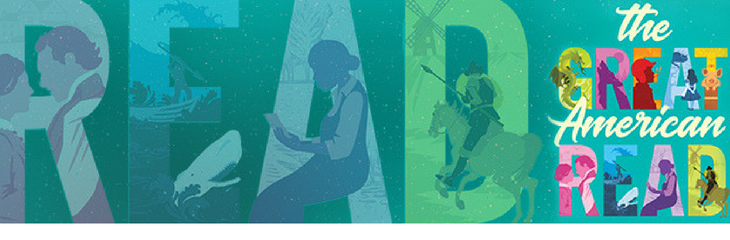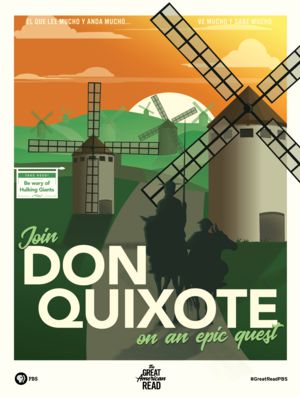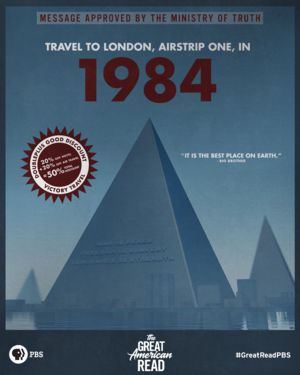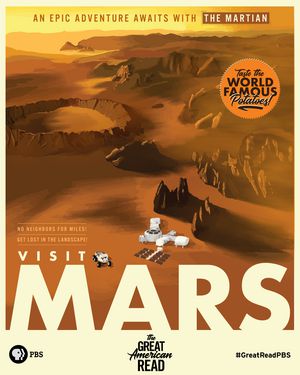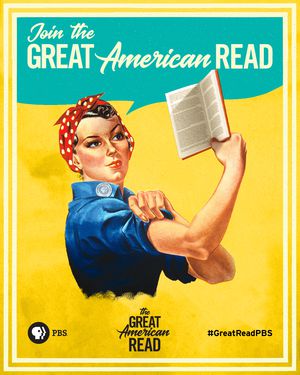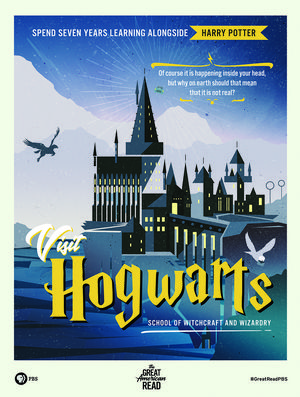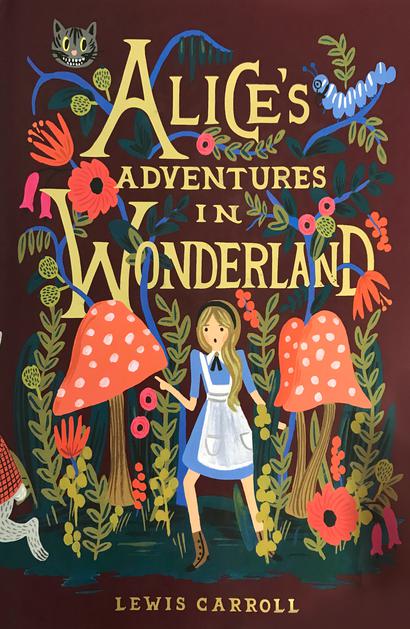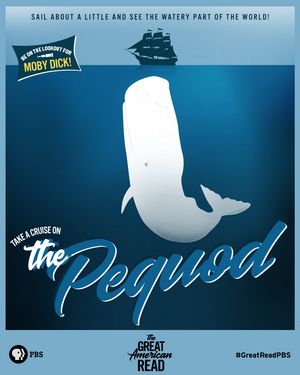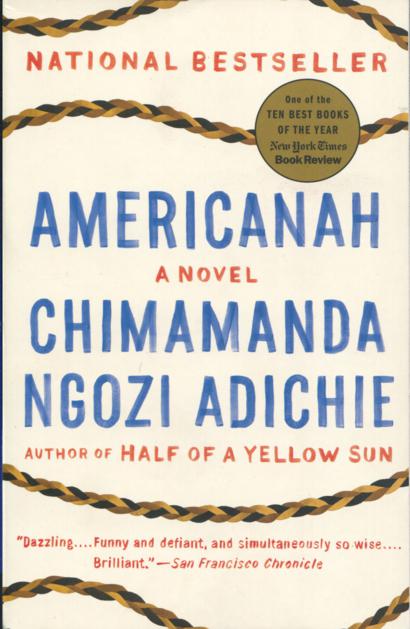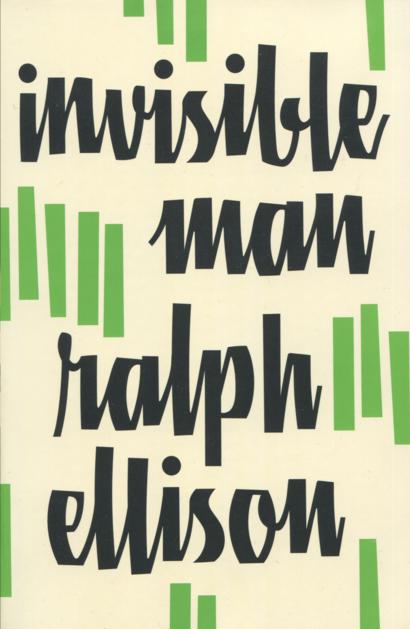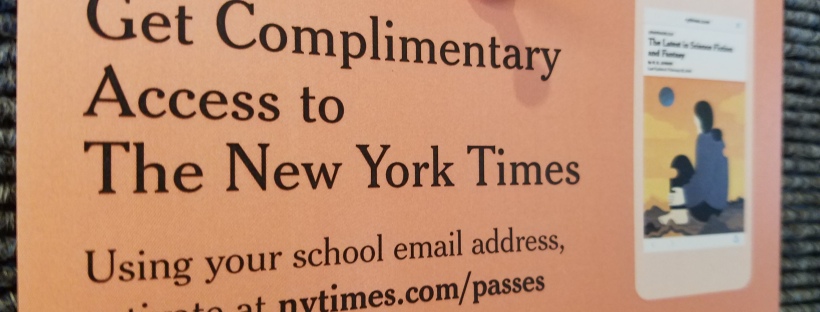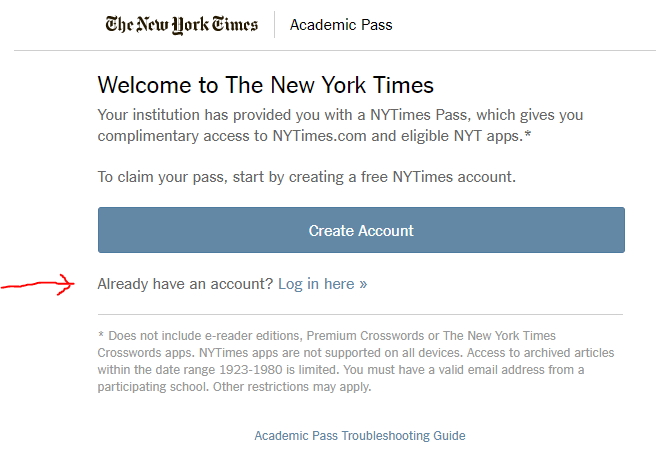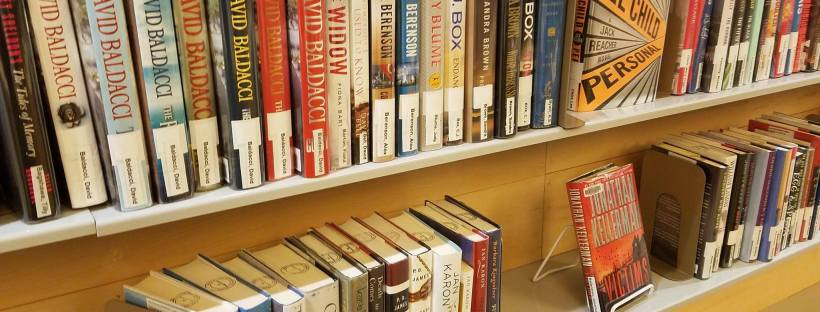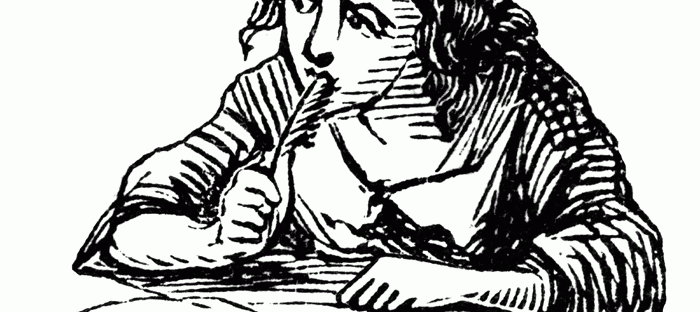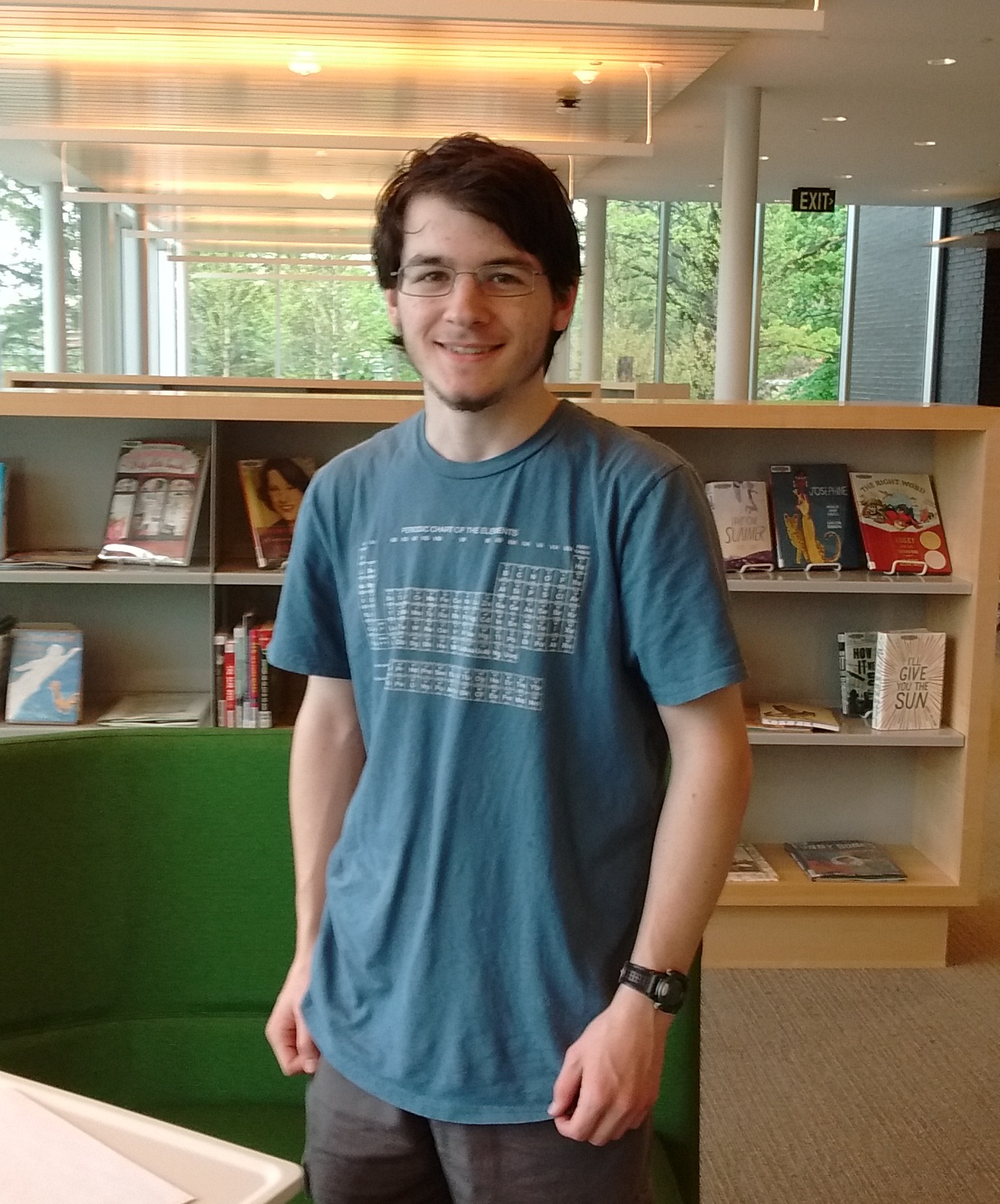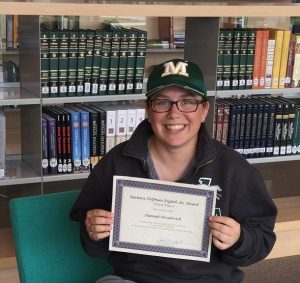by Maura O’Neill & Margaret Mary Makowski, Library Circulation

Courtesy of library work study students Margaret Makowski (left) and Maura O’Neill (right).
The 2016 presidential campaign has been rife with controversy, as both candidates have been the subject and cause of intense vitriol from all ends of the political spectrum. Donald Trump, a businessman and ex-reality TV star turned strongly opinionated politician, and Hillary Clinton, a controversial yet historic woman candidate with a background in politics, have been clashing on nearly every key issue this election. When two candidates have opinions that are such polar opposites, it can be difficult for impartial voters to decide where they stand on certain issues and which candidate they support. To make this decision easier, we created a display of politically themed books, CDs, and DVDs that will give unsure voters the tools they need to make an informed decision this November.
The first category will give readers a general background in American politics, with books such as Primary Politics by Elaine C. Kamarck that describe how the U.S election system actually works. Once you’ve got a decent background in politics, you can begin to understand some of our nation’s past presidents and elections by reading historical political books such as Franklin D. Roosevelt: The War Years 1939-1945 by Roger Daniels and The Stronghold by Thomas F. Schaller.
After reading about political history, you can move on to learning about some of the struggles for human rights that have been an integral part of our nation’s history. Books such as Give Us the Ballot by Ari Berman, Forcing the Spring by Jo Becker, and After Roe by Mary Ziegler will give you insight into a wide array of human rights struggles.
Next, you can read books like Controlling the Message by Victoria A. Farrar-Myers and Justin S. Vaughn to learn how the media influences political elections, and you can read books like Prop Art by Gary Yanker to understand what messages political art is able to convey.
One of the biggest issues in recent U.S. politics has been health care reform; you can read books such as Health Care Policy and Practice by Cynthia Moniz and Stephen Gorin to get informed on this topic.
If you’re reading this blog as a student or faculty member, you are probably interested in the topic of education. Check out Degrees of Inequality by Suzanne Mettler about the political and economic factors that influence the education system.
Another one of the biggest issues this election has been immigration and racism. A Nation of Nations by Tom Gjelten and The Criminalization of Immigration by Samantha Hauptman explain immigration and its controversies, while race issues in America are explored in Who We Be by Jeff Chang. Intertwined with racial issues is the debate on America’s prison system and the mass incarceration of minorities in private prisons, which is explored in books like A Country Called Prison by Mary D. Looman and John D. Carl.
With the rise of terrorist groups like ISIS, religion has been an issue at the forefront of this election. You can read American Islam by Paul M. Barrett, Beyond Religious Freedom by Elizabeth Shakman Hurd, and other books to learn more about religious issues in America. The debate about religion has been catalyzed by increasing global violence. We chose books like What Changed When Everything Changed by Joseph Margulies and Citizen-Protectors by Jennifer Carlson to help readers explore violence, war, and gun control.
Another major issue in contemporary politics is our treatment of the environment, which is described in books such as Corporate America and Environmental Policy by Sheldon Kamieniecki.
Now that you’ve read up on politics, history, and the major issues the candidates are debating, you can finally begin to research the candidates themselves. Read up on both Trump and Hillary with The Art of the Deal by the Donald himself, A Woman in Charge by Carl Bernstein, and other books in the display.
Once you learn who the candidates are, you can follow their progress and opinions using some of the electronic resources listed below, which will give you up to date information on the 2016 presidential election.
http://www.isidewith.com/
http://www.politico.com/
http://www.realclearpolitics.com/
https://ballotpedia.org/Main_Page
https://www.icivics.org/
http://www.politics1.com/
http://www.insidegov.com/
http://www.ontheissues.org/default.htm
so, what essential election reading would you recommend? visit us on facebook and LET US KNOW!